TextOverflow Style in flutter is used to handle overflow text in flutter. Here overflow means when text reaches a centered length and cross the defined area including width and height and cross over a line of text. There are basically 4 types of properties flutters provides us to control text overflow. We will be learning about all of them with example.
Properties of TextOverflow:
- TextOverflow.clip : Clip the overflowed text to fit its parent container.
- TextOverflow.ellipsis : Usages three dot ellipsis to show that text has been overflowed.
- TextOverflow.fade : Fade overflow text to transparent text.
- TextOverflow.visible : Render overflow text outside its parent container boundaries.
Flutter TextOverflow Style Explained with Example:
1. Defining 4 text widgets each with a TextOverflow property.
Container(
padding: const EdgeInsets.fromLTRB(25, 25, 25, 25),
child: const Text(
"Sample Text Example of Ellipsis text in flutter",
style: TextStyle(fontSize: 22),
overflow: TextOverflow.ellipsis,
)),
Container(
padding: const EdgeInsets.fromLTRB(25, 25, 25, 25),
child: const Text(
"Sample Text Example of Clip text in flutter",
style: TextStyle(fontSize: 22),
overflow: TextOverflow.clip,
maxLines: 1,
softWrap: false,
)),
Container(
padding: const EdgeInsets.fromLTRB(25, 25, 25, 25),
child: const Text(
"Sample Text Example of Fade text in flutter",
style: TextStyle(fontSize: 22),
overflow: TextOverflow.fade,
maxLines: 1,
softWrap: false,
)),
Container(
padding: const EdgeInsets.fromLTRB(25, 25, 25, 25),
child: const Text(
"Sample Text Example of Visible text in flutter",
style: TextStyle(fontSize: 22),
overflow: TextOverflow.visible,
maxLines: 1,
softWrap: false,
))2. Complete source code for main.dart file:
import 'package:flutter/material.dart';
void main() => runApp(MyApp());
class MyApp extends StatelessWidget {
@override
Widget build(BuildContext context) {
return MaterialApp(
home: Scaffold(
body: Column(children: [
Container(
padding: const EdgeInsets.fromLTRB(25, 25, 25, 25),
child: const Text(
"Sample Text Example of Ellipsis text in flutter",
style: TextStyle(fontSize: 22),
overflow: TextOverflow.ellipsis,
)),
Container(
padding: const EdgeInsets.fromLTRB(25, 25, 25, 25),
child: const Text(
"Sample Text Example of Clip text in flutter",
style: TextStyle(fontSize: 22),
overflow: TextOverflow.clip,
maxLines: 1,
softWrap: false,
)),
Container(
padding: const EdgeInsets.fromLTRB(25, 25, 25, 25),
child: const Text(
"Sample Text Example of Fade text in flutter",
style: TextStyle(fontSize: 22),
overflow: TextOverflow.fade,
maxLines: 1,
softWrap: false,
)),
Container(
padding: const EdgeInsets.fromLTRB(25, 25, 25, 25),
child: const Text(
"Sample Text Example of Visible text in flutter",
style: TextStyle(fontSize: 22),
overflow: TextOverflow.visible,
maxLines: 1,
softWrap: false,
))
])));
}
}App screenshot:
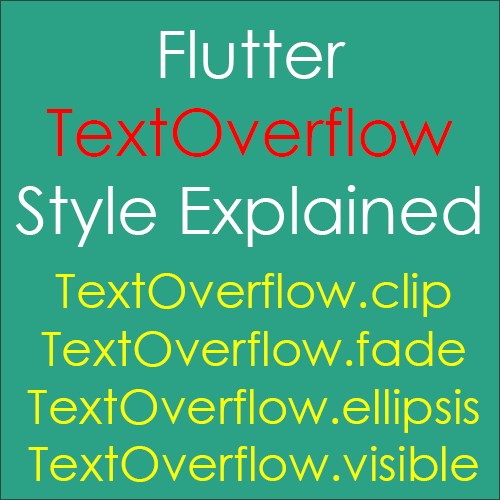

Comments
Post a Comment