We can set ElevatedButton background color using backgroundColor property of ElevatedButton.styleFrom(). We are making 3 buttons and applying background color using three different color formats Color constant, Hex color and ARGB color code.
Flutter Change ElevatedButton Background Color:
1. Setting up background color from Color constant.
ElevatedButton(
style: ElevatedButton.styleFrom(
backgroundColor: Colors.teal,
textStyle: const TextStyle(fontSize: 21),
),
onPressed: () => {},
child: const Text('Button 1'),
),2. Setting up background color from Hex color code on ElevatedButton.
ElevatedButton(
style: ElevatedButton.styleFrom(
backgroundColor: const Color(0xffFF1744),
textStyle: const TextStyle(fontSize: 21),
),
onPressed: () => {},
child: const Text('Button 2'),
),3. Setting up background color from ARGB color code on ElevatedButton.
ElevatedButton(
style: ElevatedButton.styleFrom(
backgroundColor: const Color.fromARGB(255, 170, 0, 255),
textStyle: const TextStyle(fontSize: 21),
),
onPressed: () => {},
child: const Text('Button 3'),
)4. Complete source code for main.dart file:
import 'package:flutter/material.dart';
void main() => runApp(const App());
class App extends StatelessWidget {
const App({super.key});
void main temp(){
}
@override
Widget build(BuildContext context) {
return MaterialApp(
home: Scaffold(
body: SafeArea(
child: Center(
child: Column(children: [
ElevatedButton(
style: ElevatedButton.styleFrom(
backgroundColor: Colors.teal,
textStyle: const TextStyle(fontSize: 21),
),
onPressed: () => {},
child: const Text('Button 1'),
),
ElevatedButton(
style: ElevatedButton.styleFrom(
backgroundColor: const Color(0xffFF1744),
textStyle: const TextStyle(fontSize: 21),
),
onPressed: () => {},
child: const Text('Button 2'),
),
ElevatedButton(
style: ElevatedButton.styleFrom(
backgroundColor: const Color.fromARGB(255, 170, 0, 255),
textStyle: const TextStyle(fontSize: 21),
),
onPressed: () => {},
child: const Text('Button 3'),
)
]))),
));
}
}Screenshot:
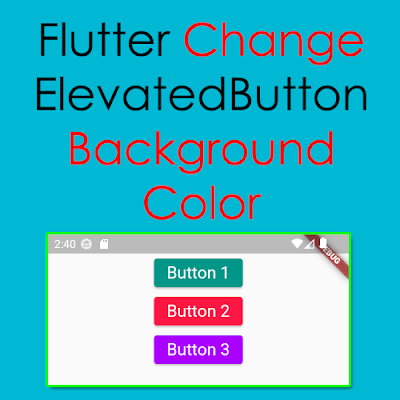

Comments
Post a Comment